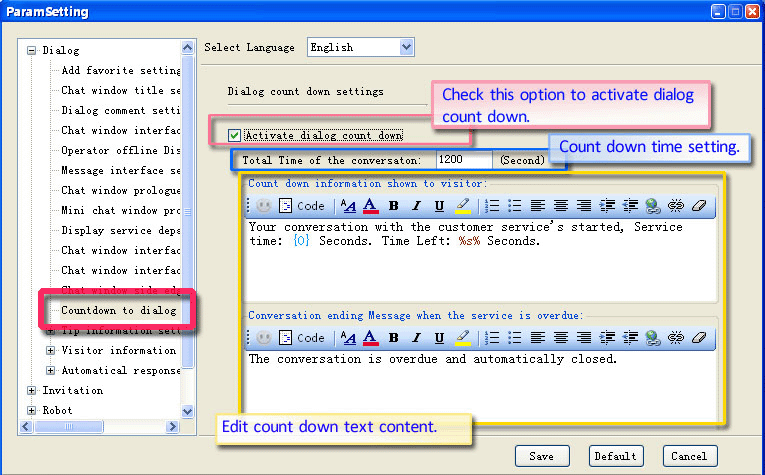Parameter Setting --- Dialog Setting
Service Count Down
Operator can make a service time count down bar at the above part in visitor's chat window.
As the image below, the count down bar is in the red box.

The way to set service count down: Option -- Parameter Setting -- Dialog -- Countdown to dialog.
Operator can choose to activate or deactivate the count down, and text are editable, too.
Normally we don't recommend customer to activate this function, except some special industries.